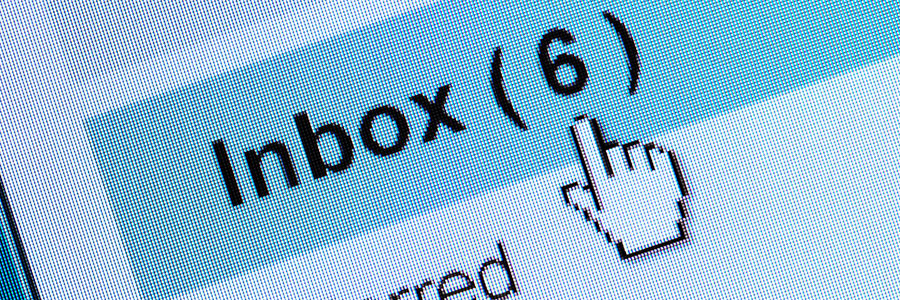If you are reading this, chances are that you have seen suspicious emails in your email Inbox. Everyone does.
Whatever you do – avoid clicking hyperlinks or downloading attachments whenever possible. If you’re not specifically expecting to receive it, then don’t open it.
At one time or another, everyone has received an email that preyed on their trusting nature, and sometimes even their bank account. By knowing what to look for in an email and what not to do with messages, you and your private information will be safer.
First, always err on the side of caution.
If you receive an email from an unknown sender that “just doesn't feel right,” it probably isn’t. Delete it!
When an email asks you to disclose personal information or to pay someone you don’t recognize, delete it immediately. Even if an email looks like someone you know, pick up the phone and call the sender. Email is nearly always an inappropriate avenue for financial transactions. You should have received a legitimate phone call or letter from someone you know and trust, or have been asked to meet face-to-face instead.
Next, keep the email’s subject matter in mind. If an email asks you to contact the sender because your inbox is full and are at risk of losing data, ask yourself who sent it. If it wasn’t your email provider, it’s probably a scam.
Here are some considerations to help you vet the trustworthiness of senders:
- If the email address ends in something strange like “@biz.sl” consider it a red flag.
- If you have a bad feeling about the message, enter the sender’s email address with the word “scam” into a search engine. Malicious users tend to target thousands of people at once, so someone may have reported them already.
- If there are subtle spelling errors in the address -- that’s a red flag. For example, emails from “@gmai1.com” are meant to hasty fool into seeing “@gmail.com”. Always read the sender’s email address thoroughly.
Lastly, let’s talk about emails with file attachments.
Never open an attachment you were not expecting. Even if it appears to be from grandpa or grandma. Call the supposed sender and verify what they sent.
It may seem like extra work, but it could save you thousands of dollars and could save you and your business from losing your valuable data!